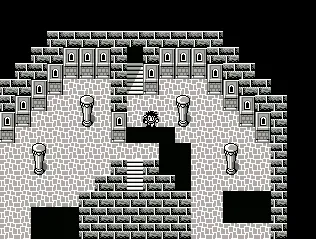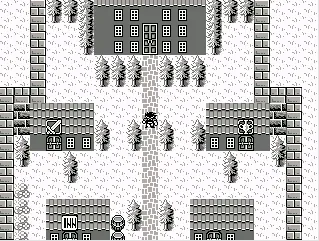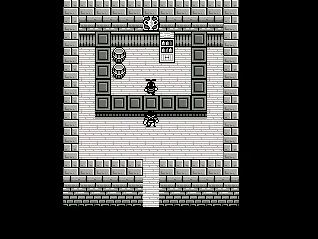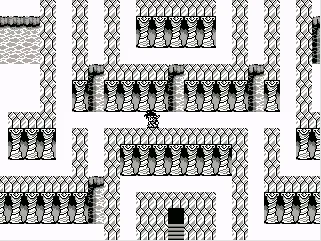*RANDOM APPEARANCE*
Hello, I have some experience with the ripping and stuff for the ePSXe PSX Emulator.
Its a little complicated, but if you found this one program called Vram or whatever it be called. (I think that's what it is called, I'm not 100% sure.) Anyway, you make a savestate (or seperate if you are relying on that one save state while playing.) Then you go to your save state folder, rename the file. I believe it'll be called... like (SLPS_017.70.000) You change the 000 to gz, and it will become a zip file. You then extract it, and then open up Vram. Drag the file into there, then you can begin the ripping process.
To work Vram is an entirely different story, but it involves using the print screen button, so fool around with it a little to figure it out. I'm sure you can do it. Hope this helps a bit. K, thanks bye.
Hello, I have some experience with the ripping and stuff for the ePSXe PSX Emulator.
Its a little complicated, but if you found this one program called Vram or whatever it be called. (I think that's what it is called, I'm not 100% sure.) Anyway, you make a savestate (or seperate if you are relying on that one save state while playing.) Then you go to your save state folder, rename the file. I believe it'll be called... like (SLPS_017.70.000) You change the 000 to gz, and it will become a zip file. You then extract it, and then open up Vram. Drag the file into there, then you can begin the ripping process.
To work Vram is an entirely different story, but it involves using the print screen button, so fool around with it a little to figure it out. I'm sure you can do it. Hope this helps a bit. K, thanks bye.





 . How long did it take?
. How long did it take?