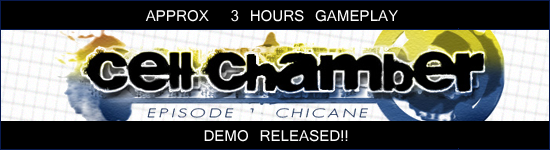@ Cray
Thanks but I am at a loss of what I can do really, can you explain a little more what you mean by more shapes? I am trying to keep things pretty simple cause I need to make a whole game, let along all the original graphics and I know there has to come a point when you say that's as much detail as i have time but this isn't an excuse not to improve. By more shapes do you mean more tree variations?
@ busterblade
I'll try to explain!
For all the textures I created a separate layer of every surface in an image editor and found royalty free textures on the net I can overlay, sometimes i needed to overall 2 or 3 textures, like on the tree. For the tiles shapes, I either drew them from scratch or overlayed rtp dimensions for reference (more so on autotiles) and for the more non-symmetrical stuff I used literally a pencil, scanned it in and converted the pieces into shapes that I could then shade and texture. I also used shadows in layer properties for like underneath the tree etc.
Thanks but I am at a loss of what I can do really, can you explain a little more what you mean by more shapes? I am trying to keep things pretty simple cause I need to make a whole game, let along all the original graphics and I know there has to come a point when you say that's as much detail as i have time but this isn't an excuse not to improve. By more shapes do you mean more tree variations?
@ busterblade
I'll try to explain!
For all the textures I created a separate layer of every surface in an image editor and found royalty free textures on the net I can overlay, sometimes i needed to overall 2 or 3 textures, like on the tree. For the tiles shapes, I either drew them from scratch or overlayed rtp dimensions for reference (more so on autotiles) and for the more non-symmetrical stuff I used literally a pencil, scanned it in and converted the pieces into shapes that I could then shade and texture. I also used shadows in layer properties for like underneath the tree etc.